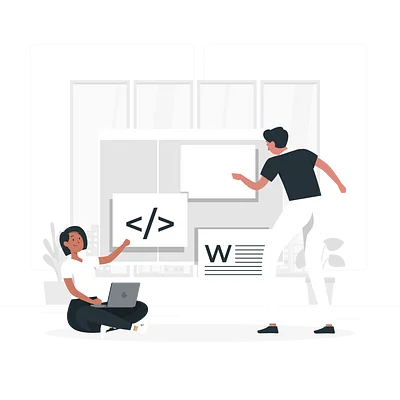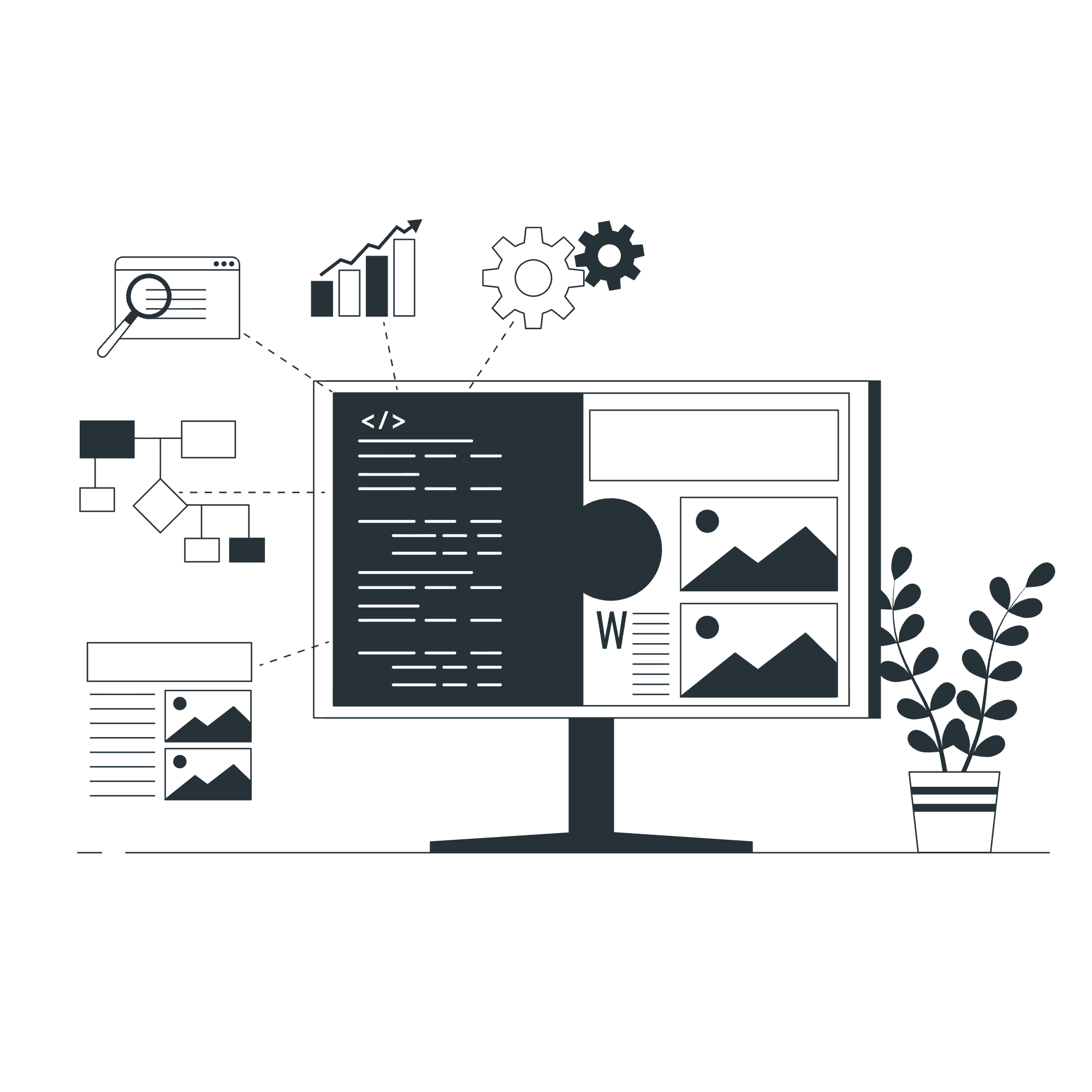как сделать всплывающее окно в js
3 года назад
Nikolai Gagarinov
Ответы
0
Для создания всплывающего окна на странице вам понадобится HTML, CSS и JavaScript:
HTML:
CSS:
JavaScript:
В этом примере мы создали кнопку Нажми меня!, которая открывает всплывающее окно при клике на нее. Окно закрывается при нажатии на крестик или на любое место вне его области.
3 года назад
Aleksey